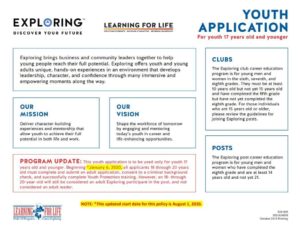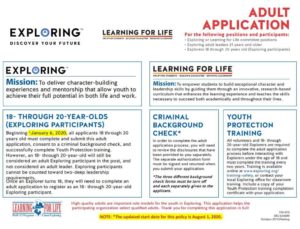Membership and Unit Renewal

Member and Unit Renewal process effective March 1, 2024
Unit renewal and member renewal will no longer be one and the same. Membership is now a set 12 month term from the time of registering regardless of when the unit renews. Youth and adult leader membership fees will be separated from the unit renewal.
2024 National Membership Fees
-
Youth $97
Includes National registration fee and Council Insurance fee
-
Adults $77
Includes National registration fee and Council Insurance fee
-
Merit Badge Counselors $37
Includes National registration fee and Council Insurance fee; for adults not already registered with the BSA
-
Exploring Youth & Adults $62
Includes National registration fee and Council Insurance fee
-
Unit Charter Fee $100
One Time Annual Fee
-
Scout Life Magazine $15
12-month Subscription to Scout Life

Individual Registration Renewal
There are two options for individuals to renew their Scouting membership:
OPTION 1: Individuals Renew Registration
Beginning 60 days before their expiration date, Individuals will receive communication from the National Council that will prompt them to renew their registration. To renew this way, simply:
Click on the link in the email that will direct individuals to my.scouting.org to renew the registration. You can also go to my.scouting.org to and click the red notification button on the top right-hand corner.
This will direct individuals to pay online and renew their registration in a few clicks.
Important Info:
Parents will have to create a my.scouting.org account if they do not have one already.
For parents with multiple Scouts, they will only need to create one account as my.scouting.org has already linked their member ID with all of their children. If parents discover this has not happened, simply contact the Illowa Council at kristi.smith@scouting.org or 563.388.7233.
OPTION 2: Unit Renews Individual Registration
Using this method, individuals can pay the unit and the unit can renew registrations on their behalf through my.scouting.org. This is ideal for units who pay for renewals through funds from the popcorn sale. To renew this way:
A member of the unit Key 3 logs into my.scouting.org and click on Organizational Manager then Roster.
The unit leadership then selects members who are eligible to renew and then simply clicks Renew in the header bar. Scout Life subscriptions will be selected by default. If you have members who do not want to subscribe, uncheck the box.
There will be a summary page showing totals and directs the unit to pay. Please note: there is an ACH Payment fee of $1.00 or a Credit Card fee of 3%. There should be an option to print a receipt and Pay at Council, like you can with a recharter. When paying at council please be sure to print the “Unit Payment of Membership Renewal” report that gives the council the names of members we need to renew. To print this report, select the youth you wish to renew, up above select the choice “Unit Payment of Membership Renewal” which should provide you a pdf of the members you wish to renew.
If your unit is not set to “Auto Approve” then you will need to go back to “Roster” and Click the “Membership Renewal Orders” and find any member renewals that are waiting for approval.
Important Info:
Units can only renew members beginning two months before their expiration date through the two months “lapsed” period after their expiration date.
Units can complete this process at any time and as many times as they want! This means that if units are waiting on payment from individuals, they can come back and renew them once payment is made to the unit.
Units can also Opt-Out a member from renewing if they have left the unit. This will remove them from the roster.
You can also see a person’s multiple registrations by clicking Show Multiple Registrations. To continue with the renewal, click Create Renewal Orders.
Remember, all renewals are for 12 months and begin the day after the expiration date of the current registration.
IMPORTANT UNIT APPROVAL PROCESS:
If your unit is not set to “Auto Approve” then with each option above, the unit will need to go to Organization Manager, then click on Roster, and click on the Membership Renewal Orders and find any member renewals that are waiting for approval.
Individual Registration Renewal Resources:
Individual Registration Renewal Sept 2024
Parent Renewal of a Youth Sept 2024
Applications for New Youth & Adults
Cub Scout & Scouts BSA Programs – Click Picture for Digital Copy
Exploring Program – Click Picture for Digital Copy
Verify Youth Protection Training &
Background Checks on All Adults
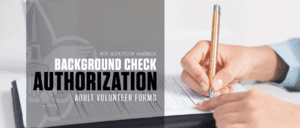
 Youth Protection Training
Youth Protection Training
- Click here to begin your Youth Protection Training
- How to Guide for Taking Youth Protection Training
- How to Check Your Youth Protection Training Date & Expiration
- Log in to My.Scouting.org.
- Click “Menu” at the top left.
- Click “My Dashboard.”
- Make sure you’re under “My Training” and “YPT.”
- Note the date next to “Youth Protection Training Certification.” You’ll see the date you completed the course right there. Below that, you’ll find the date your certification expires — two years after completion.
- If your expiration is on or after 3/1/2023, you have taken the updated training.
- Congrats! Thanks for your efforts to help keep Scouts safe.
- How to Print your Youth Protection Training Certificate
- Log in to My.Scouting.org.
- Click “Menu” at the top left.
- Click “My Dashboard.”
- Make sure you’re under “My Training” and “YPT.”
- Next to “YPT Status,” look for a small blue printer icon. Click this.
- Your browser will open a PDF that you can print or save to your computer.
Background Check Authorization
Unit Renewal
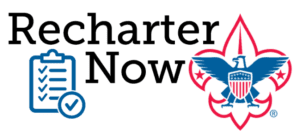 Recharter Online
Recharter Online
When you are ready to start the Unit Renewal process, you can access the platform by following these steps:
- Log in to my.scouting.org and go to Organizational Manager (Unit Key 3 or designee have access)
- Click on “Unit Renewal” on the menu
- Validate Information 12-month term.
- Make changes to leadership if needed in Position. Have leaders take YPT if needed.
- E-sign the Page. Add the signature in the required field.
- Pay and Submit
Recharter Resources
Follow Up Information
Council Unit Account Form
- The Council Unit Account is provided as a service to the Packs, Troops, Teams, Crews, and Posts of Scouting America – Illowa Council. A current Council Unit Account Form must be on file with the Council Service Center. Below is a fillable form that can be emailed.
- Council Unit Account Form
Merit Badge Counselors
- The Council will be working with all Merit Badge Counselors currently registered to ensure that they are registered for 2024. Packs and Troops will not be required to submit a Merit Badge Counselor list to the Council. If your unit has a new Merit Badge Counselor that would like to register for 2024, click here for the Merit Badge Counselor Form. As a reminder all new Merit Badge Counselors must complete an Adult Application, Youth Protection Training and Merit Badge Counselor Form.
Order of the Arrow Lodge Information
- Order of the Arrow Lodge Website
- Order of the Arrow Lodge Dues Online Payment

After I submit my charter then what?
Now that your Unit’s recharter is complete, the last step is to submit payment and any additional forms that weren’t uploaded during recharter! These can be emailed to your District Executive or mailed to the Illowa Council Service Center (4412 N Brady St, Davenport, IA 52806).
If you are having trouble logging in to my.scouting.org, please reach out to the Council Office to get assistance at reservations@loudthunder.org or 563-388-7233.
 1. If the charter was done electronically through my.scouting, please provide a copy of the electronically signed charter renewal. You should also keep a copy for your own records.
1. If the charter was done electronically through my.scouting, please provide a copy of the electronically signed charter renewal. You should also keep a copy for your own records.
2. The Annual Charter Agreement with signatures from the unit’s Executive Officer, Charter Organization Representative, and Unit Committee Chair.
3. New Unit Leaders (if any) added during the renewal
- Any new Unit Leader must have a completed application (signatures, initials, CBC Disclosure Form signed, proof of current Youth Protection Training, and #6 questions answered on right of application).
3. Double check quantities of paid Scouts, paid Unit Leaders, and Scout Life against the monetary totals;
4. Payment for charter renewal (can be done online through my.scouting or at the office).
5. Youth protection certificates for any adults that expired this year. (These adults will not be able to recharter until they have completed and turned in their new certificate.)
 If you have any questions about rechartering, please contact your Unit Commissioner or your District Executive for further information. We look forward to having you and your Scouts on board for another year of adventure in Scouting!
If you have any questions about rechartering, please contact your Unit Commissioner or your District Executive for further information. We look forward to having you and your Scouts on board for another year of adventure in Scouting!